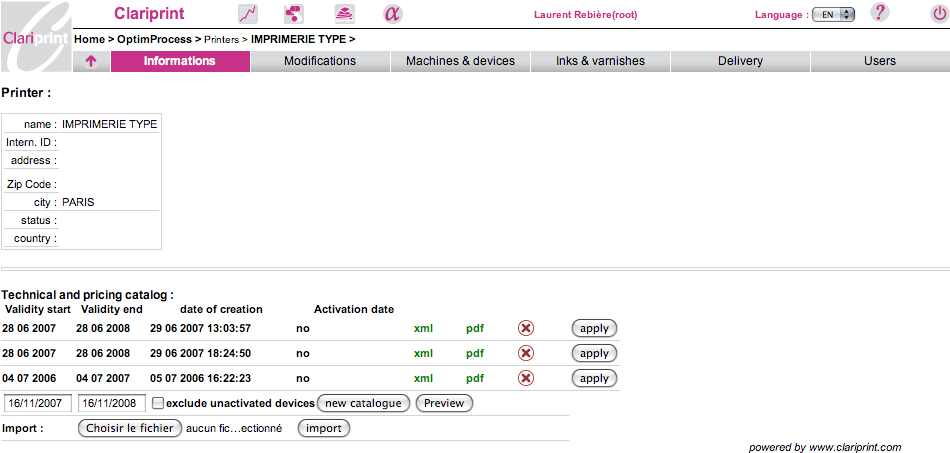| Version 2 (modified by , 18 years ago) ( diff ) |
|---|
Printer catalog
A printer catalog is a PDF document with an attached XML document. It can be used to backup printer's data, use as contract, or to transfert data form different Clariprint.
Creating a catalog
- goto Home > OptimProcess > Printers
- select a printer by pressing correct http://demo.clariprint.com/img/select.gif
- file the validy start/end date.
- check the "exclude unactivated devices" if you don not want to include unactivated devices in the catalog.
- press the "new catalog" button.
- a new catalog appear in the catalog list. To download the catalog as un pdf document click on the "pdf" link.
Attachments (1)
- ENPrinterCatalog.png (57.6 KB ) - added by 18 years ago.
Download all attachments as: .zip
Note:
See TracWiki
for help on using the wiki.