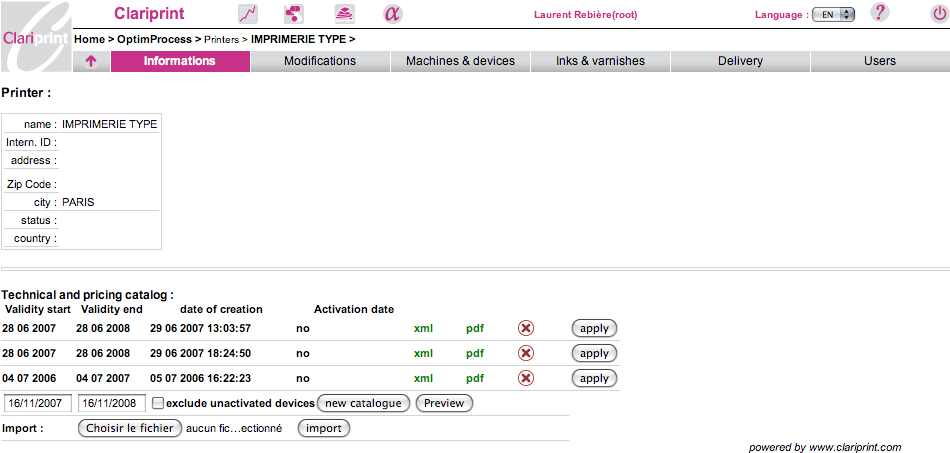Printer catalog
A printer catalog is a PDF document with an attached XML document. It can be used to backup printer's data, use as contract, or to transfert data form different Clariprint.
Creating a catalog
- goto Home > OptimProcess > Printers
- select a printer by pressing correct http://demo.clariprint.fr/img/select.gif
- fill the validy start/end date.
- check the "exclude unactivated devices" if you do not want to include unactivated devices in the catalog.
- press the "new catalog" button.
- a new catalog appear in the catalog list. To download the catalog as un pdf document click on the "pdf" link.
The XML view is only indicative for independant integrator.
Last modified
18 years ago
Last modified on Aug 5, 2008, 2:41:12 PM
Attachments (1)
- ENPrinterCatalog.png (57.6 KB ) - added by 18 years ago.
Download all attachments as: .zip
Note:
See TracWiki
for help on using the wiki.