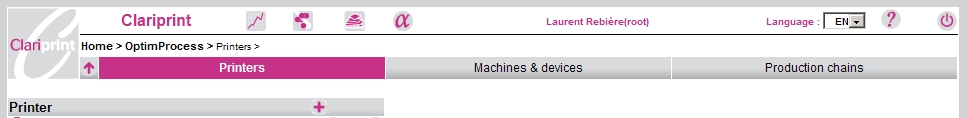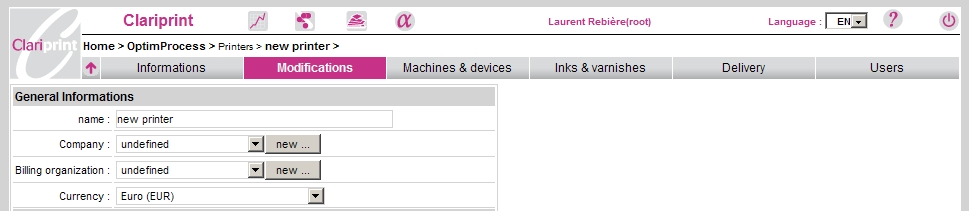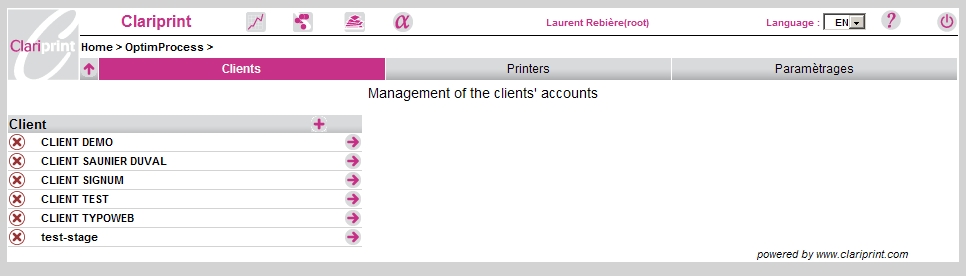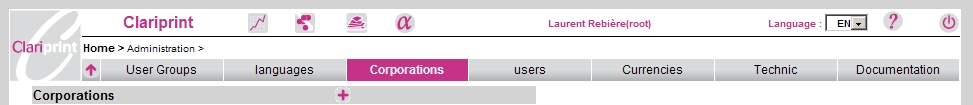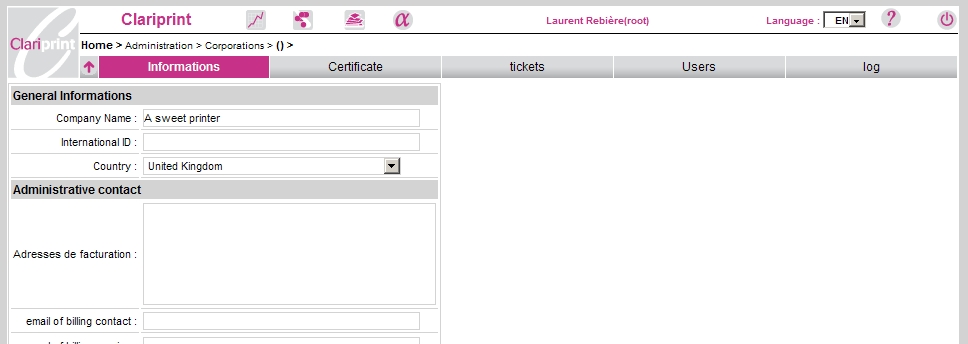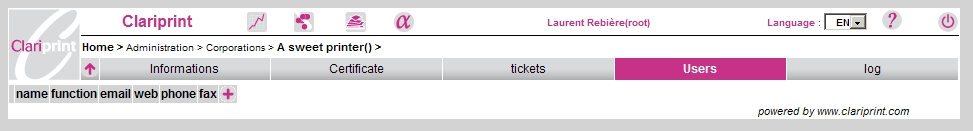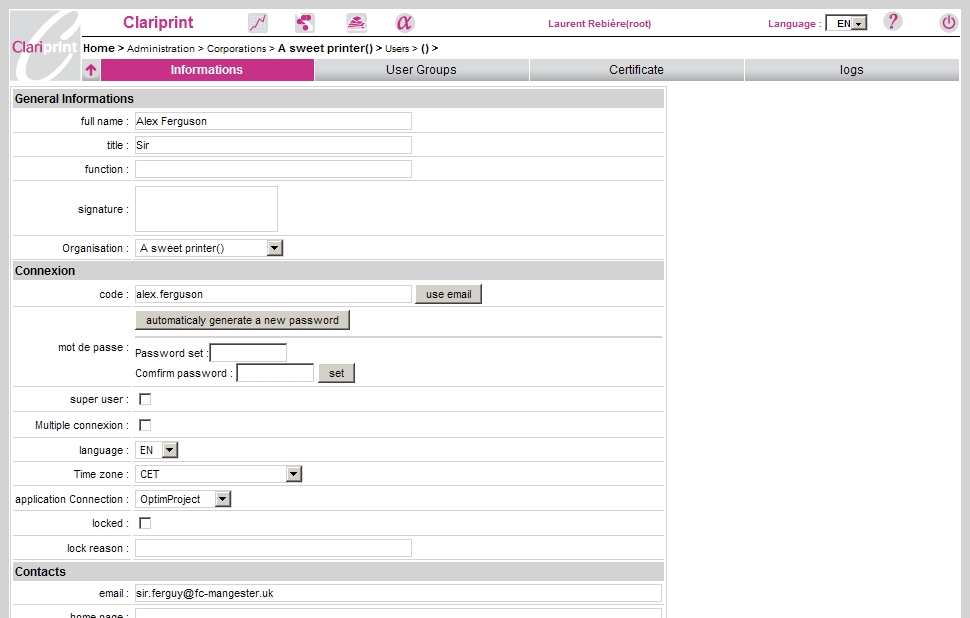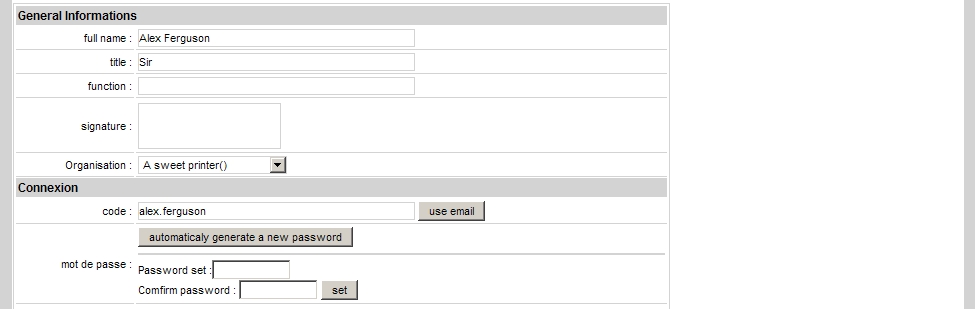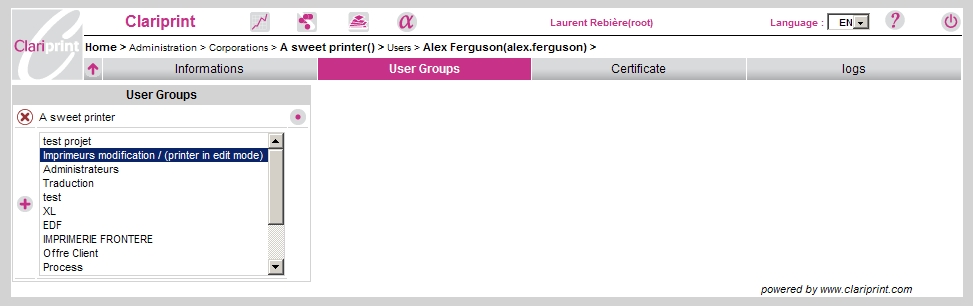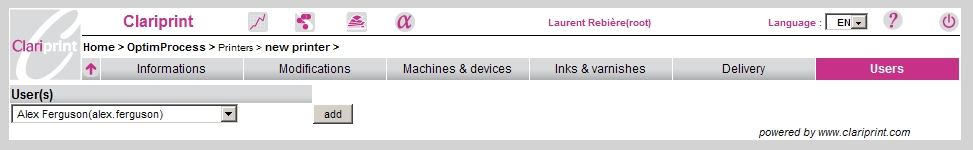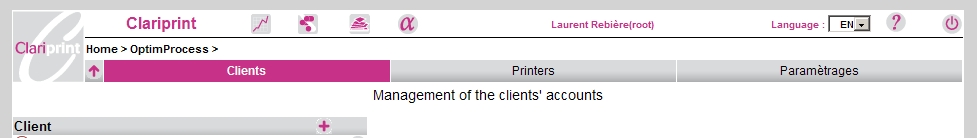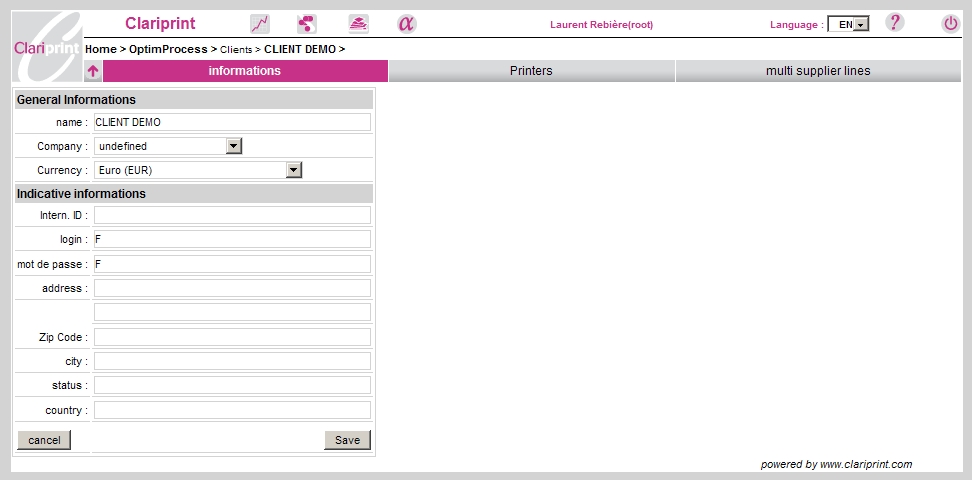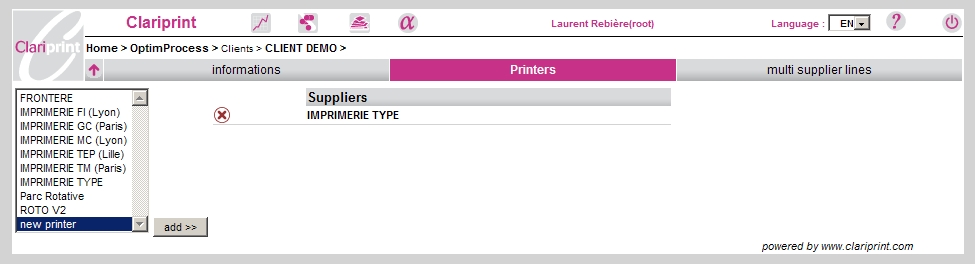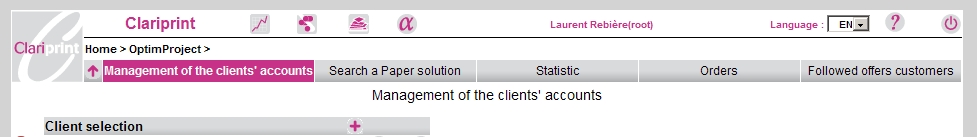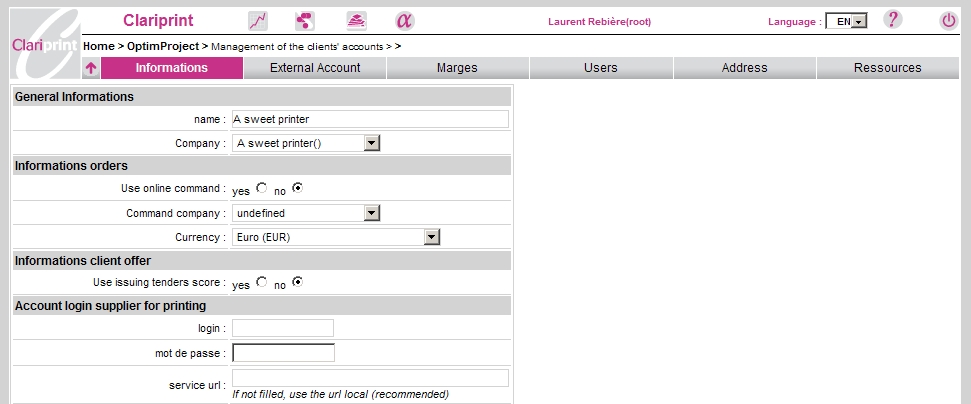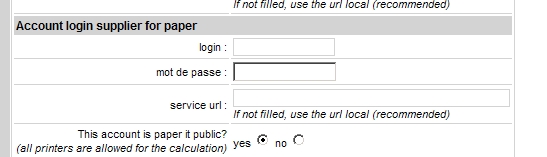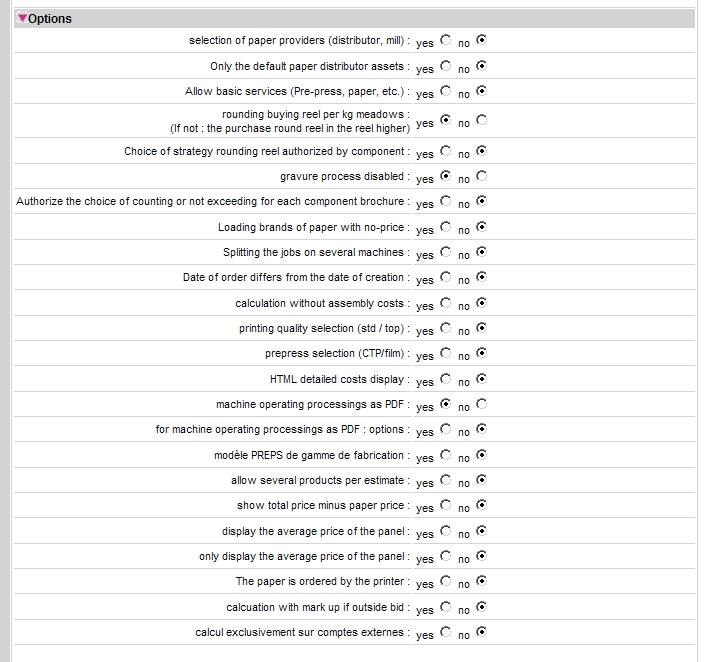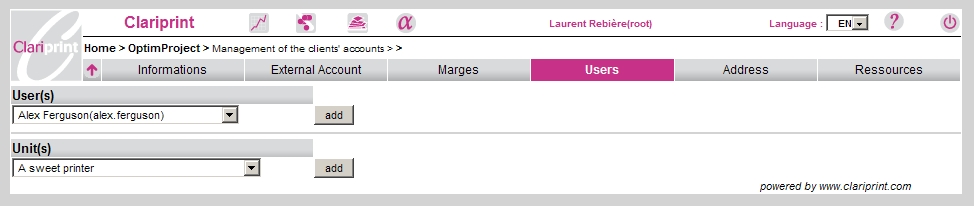Creating a new printer
1/ Create the printer and the machine list in OptimProcess
- Go to Home > OptimProcess > Printers
- click on http://demo.clariprint.fr/img/plus.gif
- click on the menu named "modifications"
- fill the informations and click the "save" button at bottom.
2/ Associate this new printer to one or more clients of OptimProcess
- go to Home > OptimProcess > Clients
- choose an existing client by clicking on its arrow http://demo.clariprint.fr/img/select.gif
- click on the "Printers" menu
- select the printers to add to the client account (single click or control-click for multiple selection)
- click on "add" buuton to authorize selected printer as supplier for this client.
3/ Creating an user for the printer (optional)
It was possible to create a user who can manage the data of this printer only. So a printer's employee can keep the data up to date.
a/ Create a new corporation
- go to Home > Administration > Corporations
- press the http://demo.clariprint.fr/img/plus.gif button to create a new corporation
- Fill the datas and press the "Edit" button
b/ create the new user
- go to the "Users" menu.
- press http://demo.clariprint.fr/img/plus.gif
- fill the user "General Informations"
- press the "Edit" button
c/ setup a password
- type twice the password into the "Password set" and "Comfirm password" fields, and press the button "set"
d/ Assignment to the adequete user group
- Click on the "User Groups" menu
- select an adequete group in the list
- press the http://demo.clariprint.fr/img/plus.gif button
e/ Associate the new user to the OptimProcess' printer
- goto Home > OptimProcess > Printers > (my new printers) > Users
- select a user in the popup-list
- press the "add" button
4/ Create a dedicated projet profile to test the new printer
It may be usefull to permit the printer's users to test the data on a real project calculation. This user will be able to resolve estimate on his printer only.
a/ create a dedicated OptimProcess client
- go to Home > OptimProcess > clients
- press the http://demo.clariprint.fr/img/plus.gif button
- fill the data (do not go forget to set a login/password, and to remember them, you will need them to setup the OptimProject client)
- press the "save" button
b/ add the printer to tne new client
- goto the "Printers" Menu,
- select the printers and press the "add" button
c/ create an OptimProject client
- goto Home > OptimProject > Clients
- Press the http://demo.clariprint.fr/img/plus.gif button
- Fill the datas
d/ setup link with OptimProcess client
- Use the login and password that was defined in the OptimProcess client.
e/ setup link with OptimPaper client
- Use the login and password that was defined in the OptimPaper client.
f/ setup options
g/ add the user to this client
- click on the "Users" menu
- select the user in the popup
- press "add button"
note : you can add the printer group.
Last modified
18 years ago
Last modified on Nov 19, 2007, 9:40:02 AM
Attachments (20)
- en_guide_nouvel_imprimeur1.jpg (49.2 KB ) - added by 18 years ago.
- en_guide_nouvel_imprimeur2.jpg (83.0 KB ) - added by 18 years ago.
- en_guide_nouvel_imprimeur3.jpg (87.6 KB ) - added by 18 years ago.
- en_guide_nouvel_imprimeur4.jpg (89.5 KB ) - added by 18 years ago.
- en_guide_nouvel_imprimeur5.jpg (52.9 KB ) - added by 18 years ago.
- en_guide_nouvel_imprimeur6.jpg (88.0 KB ) - added by 18 years ago.
- en_guide_nouvel_imprimeur7.jpg (59.7 KB ) - added by 18 years ago.
- en_guide_nouvel_imprimeur8.jpg (164.9 KB ) - added by 18 years ago.
- en_guide_nouvel_imprimeur9.jpg (5.9 KB ) - added by 18 years ago.
- en_guide_nouvel_imprimeur10.jpg (66.4 KB ) - added by 18 years ago.
- en_guide_nouvel_imprimeur11.jpg (96.2 KB ) - added by 18 years ago.
- en_guide_nouvel_imprimeur12.jpg (63.9 KB ) - added by 18 years ago.
- en_guide_nouvel_imprimeur13.jpg (54.3 KB ) - added by 18 years ago.
- en_guide_nouvel_imprimeur14.jpg (108.9 KB ) - added by 18 years ago.
- en_guide_nouvel_imprimeur15.jpg (94.0 KB ) - added by 18 years ago.
- en_guide_nouvel_imprimeur16.jpg (67.2 KB ) - added by 18 years ago.
- en_guide_nouvel_imprimeur17.jpg (131.9 KB ) - added by 18 years ago.
- en_guide_nouvel_imprimeur18.jpg (41.6 KB ) - added by 18 years ago.
- en_guide_nouvel_imprimeur19.jpg (239.6 KB ) - added by 18 years ago.
- en_guide_nouvel_imprimeur20.jpg (80.4 KB ) - added by 18 years ago.
Download all attachments as: .zip
Note:
See TracWiki
for help on using the wiki.