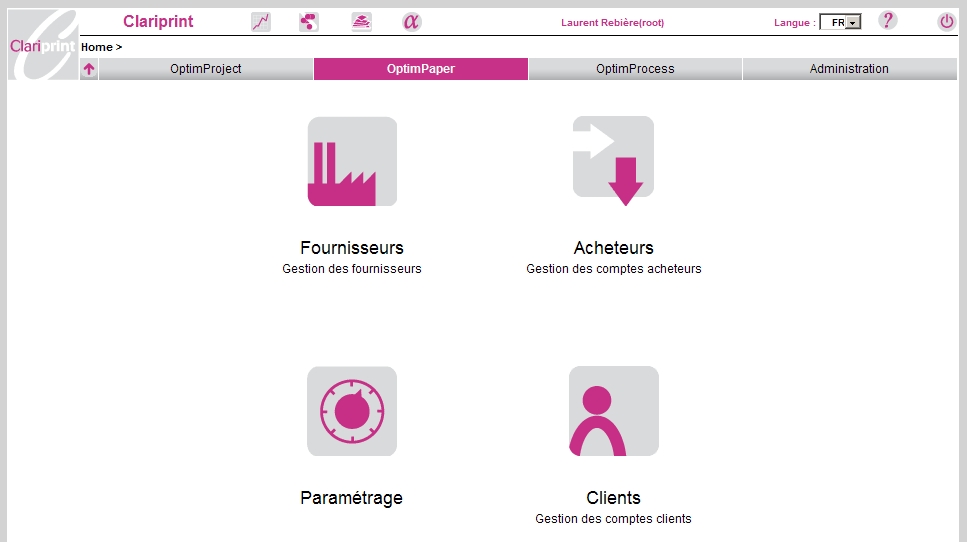| Version 1 (modified by , 18 years ago) ( diff ) |
|---|
Globale paper settings
http://demo.clariprint.fr/img/parametrage.gif
1. Introduction
Settings alow the administrator to manage paper brands, colors and qualities independently of suppliers. It's important to simplify the paper offer for end user, and hide suppliers re-branding practice. The Generic brands mays be close to factories brand, and will be used to group distributor re-branding.
2. Access
- Home > OptimPaper > Settings
3. Qualities

The "Qualities" menu, let you manage paper qualities :
creating a paper quality
- press "create" on top of quailities list
- fill the form :
- reference : the name used in the application. try to use a non localized name
- display index : index used to sort qualities in end user interface. The qualities arr sorted by "sort index" and by "reference"
- bulk : ration between paper weight (g/m2) and thikness (1/10 mm) (~1.0 for standard paper)
- one side : only printable on one side
- double-sided : can be printed on ever side
- Helio ? of Offset ? : can this papers be used for heliogravure (photogravure or Rotogravure) print process or with the offset print proces (rot or sheet feed)
- press "save" button. This informations can be updated later.
merging and deleting paper qualities
A paper quality cannot be deleted, it must be merged whith another quality. To merge two quality :
- check the qualities wich must be replaced
- select the receiver quality in the popup list at bottom
- press "marge" button.
All the papers, contracts ... which refers to checked qualities will now refer to the "receiver" quality.
4. Generic brand
Generic brand represent the original brand of paper, Paper mills brand. It's used to group distributor brand wich represent the same paper.
Home > OptimPaper > Settings > generic brands

creating a generic brand
- press "create" on top of generic brands list
- fill the form :
- reference : the name of the brand
- quality : the quality of the paper (see above)
- paper mill : the name of the paper mill (optional)
- home page : the web home page address (optional)
- display index : sort index on end user list (sorted by index, by name)
- Technicals informations (optionale see next)
- press "save" button
Technical informations
For each generic brand of paper, it's possible to store technical descriptions of paper. By paper weight, you can create datasheet with :
- bulk : the ratio between paper weight (g/m2) and thikness (1/10 mm) (~1.0 for standard paper)
- whiteness : (CIE)
- opacity : (%)
- Brightness (ISO 2470/D65 %)
- Roughness (Bendtsen, ml/min)
Press Save to add the new datasheet.
Ths information are optionals. In a future revision of Clariprint, the users will be able to serach paper by technical descrption, but due to the lack of user knownledge, and supplier information, this feature is not priotary.
deleting or merging generic brand
It's not possible to delete a géneric brand, but like qualities, it's possible to merge.
5. Distributors brands
The distributors brands represent brands used in the suppliers catalog. Everys brad is attached to a generic brand.
To create the press the "create" button on top of the list
Les marques distributeurs représente les marques des catalogues des fournisseurs. Chaque marque doit être associée à une marque générique.
Le bouton "créer" permet de créer une nouvelle marque distributeur :

En bas de page, une fontion permet de fusionner les marques génériques qui auront été préalablement cochées par la marque générique séléctionnée dans la liste déroulante.
6. recapitulatifs
Le récapitulatif est une représentation synthétique des associations qualité / marques génériques / marque distributeurs.

En bas à droite de la vue, un formulaire permet 3 traitements distinct sur les marques distributeur :
- fusionner les marques distributeur qui auront été préalablement cochées par la marque distributeur séléctionnée dans la liste déroulante
- changer la marque générique de la marque distributeur préalablement cochée
- changer le nom de la marque distributeur préalablement cochée
7. Couleurs
Les couleurs de papier sont regroupées ici dans le but de réduire les erreurs de saisie des catalogues et de rationnaliser leur dénombrement.
Le bouton "créer" permet de créer une nouvelle couleur de papier :